My friends always discussed with me regarding software which contains the list of all the equities listed in NSE. It should display details like Last Price, Open price, High, Low etc… So I have designed a software do the work as we planned for. I have been using this s/w for a while and was comfortable using it. I found it very useful. I decided to share it with everyone. It’s very easy and simple to use. Most of the things are self explanatory. In case you find any issue or you have any suggestions, you are welcome! Working: Other than displaying current market price, it can download previous day data in form of CSV which could be opened in Excel. I have restricted it to display up to 15 tickers only.
In case above link does not work for you, copy this and paste in new browser:
http://manavmicro.tripod.com/manav/NSETracker.zip
you can also visit this site:
http://manavmicro.tripod.com/
NSE Tracker v2.0 with Intraday graph and yearly graph feature
I have already posted NSE Tracker v1.0 but did not get much response to it. I have done some modifications in my code and added some good features. Hope you all like it.Features:I have created installer for my next release NSE Tracker v2.0. You can maximum add up to 5 tickers (sorry have to decrease it). You will have almost current value of the stock (But it is not real time).
--> Right click on any scrip’s displayed in checkedListBox. Menu will pop up saying ‘Generate graph’. If you click this it will generate Candlestick graph from 1st Jan 2008 up to current date.
--> I have designed it to download the previous days data automatically without user intervention. For ex: Suppose today is 27th may, 2009. NSE Tracker will have data from 1st Jan 2008 to 26th may 2009. Next day i.e. on 28th it will automatically download the data for 27th and generate graph till 27th. In case user wants to download data manually, there is download button which can help you to download data for any date range. You can take your cursor on any candle to get more finer details like open, high, low, close, prev. close, volume, date etc. It has zoom facility. You can select any section with help of your mouse and that area will be zoomed automatically. Right-click on graph and you will find menu with few good features like save the graph in jpg, bmp, etc picture formats, and un-zoom it etc. Please explore yourself.
--> One of my friends requested to decrease the timer to 2 sec. I have done that.
--> Another good feature: It can generate Intra-day graph for your selected scrip’s. This works as follows. Select any 5 scrip's. Minimum time will be 10 min if you select refresh time as 2 min, for 3 min refresh time will be 15 (5 times of refresh time) and so on. Now right click on any one of the scrip displayed in DataGridView. Menu will pop up ‘Show Intraday Graph’. Click on this and it will show candlestick graph. You can take your cursor to any candle in graph to check its high, low, open, close, volume, time etc. If you want to make use of intraday graph you must select your scrip’s and let it run for an hour or more. One candle is displayed for every 10 min if refresh time is 2 min and so on.
--> Added notifications: when you run this s/w you will see one icon near your system time. It will give message like ‘Page refreshing’ or ‘Page refresh done’ etc… Whenever you get message like ‘please wait’ you should not click on any of the buttons on NSE Tracker unless you get message like ‘Page refresh completed’. Program is busy downloading data and may not respond properly.
--> When you left click on the icon, it will pop a message displaying NSE, BSE Price, and your selected scrip’s current price.
--> All the notification displayed is in auto close mode. It will go off automatically. If you don’t want notification to be displayed, you can select checkbox ‘Notification off’.
--> If you unselect ‘Show in Taskbar’ and minimize it, it can be restored by double clicking on notification icon.
--> Other things are left up to you to explore.
--> Let me know if you find this software useful or any bugs or have any questions.
--> Email: manavmicro@gmail.com
Thank you.
NSE Tracker v2.2.1.3 with Proxy Feature and few fixed bugs
This build has proxy feature. You can enable the proxy and enter IP in address area with port number. If you do not have any login credentials defined then you can leave other 3 fileds blank.
If you have only user and password defined then you can leave domain as blank.
I have tested for proxy without user credentials. It works fine. Speed will depend on proxy server's speed. I do not have server with user, password or domain specified so I was unable to test this feature. Kindly let me know if you have any issues.
For those who have download limit. File is split into 3 parts. You can use winzip or winrar to join it.
NSE Tracker v4.0
There are 2 versions.
One version downloads data from yahoo site. Its refresh time can be as low as 5 sec. Its very fast in execution. But I have seen one issue with it. Data provided from yahoo site is very outdated. Its almost delayed by approx. 15-30 min.
Second version downloads data from NSE Site directly. Its data is almost current but not real time.
Other features:
-->It automatically downloads data from NSE Site for previous days.
-->It automatically generates ASCII files for Scrip in folder named ‘Metastock ASCII Files’. These files can be read by Metastock. Everyday new data for scrip is automatically downloaded and appended to their corresponding scrip's.
--> It automatically generates metastock format files in folder named ‘Temp’ which is their in installed folder of NSETracker. Metastock users can directly point to this temp folder and start reviewing their scrip's.
NSE Tracker v5.1
Hi All,
Few days back, there have been some major changes made on NSE Site (From Programmer view). All previous versions (before v5) of NSE Tracker will not work because of these changes. I have re-written most part of the code and released NSE Tracker v5.1. I have added some good functionality which will make the software very friendly to use.
Now the refresh time is reduced to 1 Min. Data displayed is not real time but it’s just old by about 1-2 min.
New Features:
Added new search engine which is extremely efficient.
Now you remove any scrip directly from DataGridView by simply right click and selecting remove.
Right click on any scrip either from DataGridView or CheckedListBox and select ‘NSE Intraday Graph’. It will get data directly from NSE Site for that particular day and display it for selected scrip’s.
You can even monitor through Candlestick Graph. This will be generated locally.
You can select ‘Yearly Graph’ from DataGridView or CheckedListBox and view candlestick graph from Jan, 2008. I have added data from Jan, 2008. In case user wants to get older data then they can download it manually through download button.
Refresh time is reduced drastically. It gets the data extremely fast as compared to previous versions.
Automatically generates ASCII Files which compatible with Metastock software:
NSE Tracker automatically generates ASCII Files for each Scrips and stores it in ‘Metastock ASCII Files’ Folder. Every day it automatically downloads data for earlier days and appends the value to its corresponding scrip’s present in ‘MetaStock ASCII Files’ folder. If users views yearly graph for any scrips, it will show data till last working days.
For Metastock users:
It will generates binaries which is readable by Metastock softwares. Users just have to direct path to “C:\Program Files\Manav\NSE Tracker\Temp” in Metastock. Whenever new data arrives, NSE tracker updates ASCII Files as well as Metastock compatible files.
From taskbar icon:
you can left click NSE Tracker Icon to check the current value of the scrips displayed in datagridview.
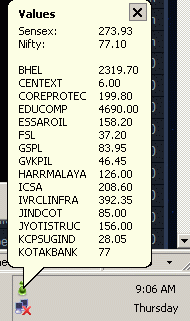
For more detai you can also follow this link.
www.nsetracker.com
Any suggestion are always welcome. Thank you.